Best app for your institute
Kintry has features to view and manage
our day-to-day institute activity, attendance, task, teacher & student management.
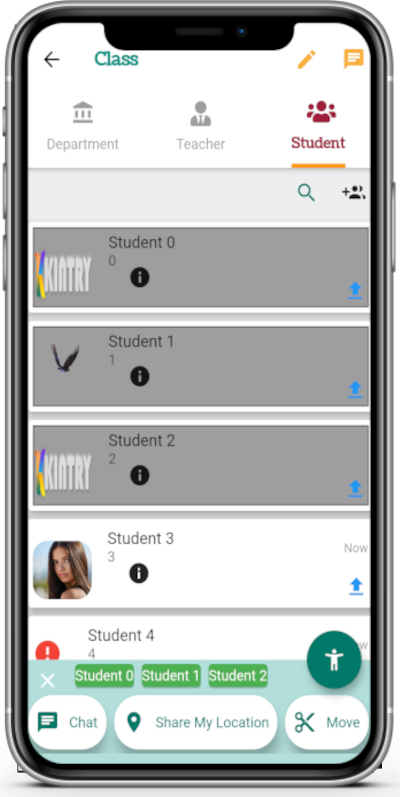
Kintry has features to view and manage
our day-to-day institute activity, attendance, task, teacher & student management.
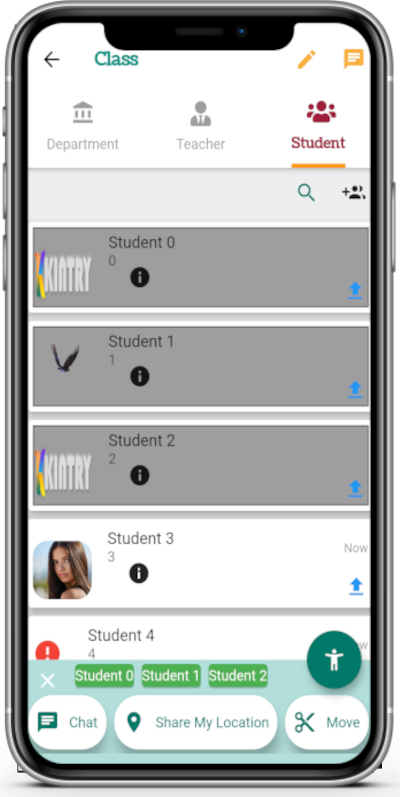
All information of your student, teacher are secured.All chats, live sessions are end-to-end encrypted.
Digitalised everything yourself.Be it attendance, tests scores, student/teacher ratings, homework
Support offline. Teachers mobile need not to be online. AI empowers teachers to identify weakness of every student.
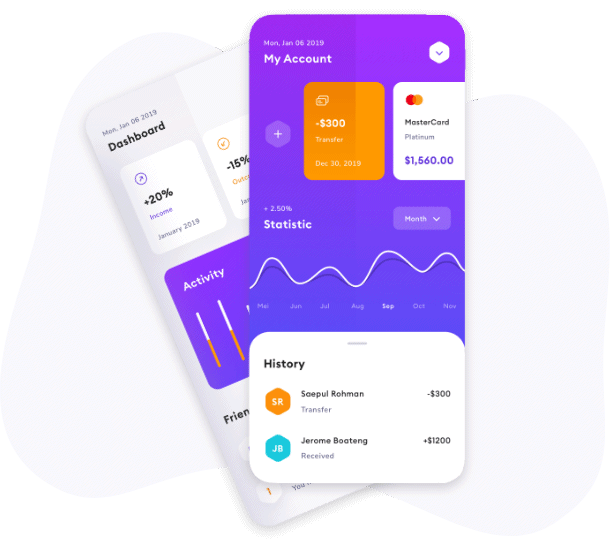
Test by tests growth/slump. Allowing teacher to frequently connect with parents/gaurdians. , , Attendance, Test, Home Work, Real Time Class-Webcam, Fees, Syllabus, Detail Analysis of each child and much more
See AddonsClass-wise manage teacher and student.
All chats,forms, information are fully secured. Integration with class webcam for Pricipal and guardians.
Easy monitoring to each student by Principal, teacher and gaurdians
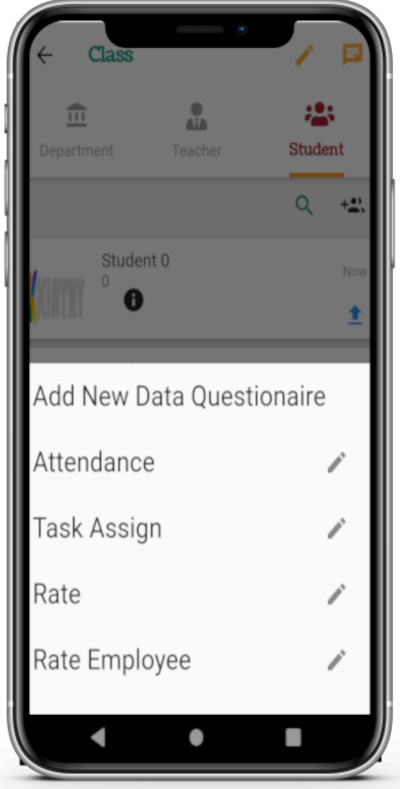
Attendance, teacher-student period wise tracking. Create your own digital register.
Fees Management, Scholarship Management, Library Management. Zero dependance on computer.
100% automation. No extra support needed for managing app. Do-it-yourself module
Start digitalizing your institutes with no extra-cost. Following are rates per student.
Kintry provides state-of-the-art infrastructure.
Need more helps?
Contact UsYou can't add these payment methods to Google Pay:
Pay your fees through UPI payment. Please note that Kintry deduct 1% as payment charges.
If you see this error message, wait 24 hours and try to add your card again.
The types of cards accepted by Google services vary by location and product.
This feature is only available in the India. For the Indian territories, this is supported only if the account was issued under a Indian-licensed bank. If you'd like to know in advance whether your payment to or from a Indian territory will go through, please check with your card issuing bank.
You can use Google Pay to send money to friends and family or to someone using their email address or phone number. Google Pay charges no fees.
If you have a problem sending money, here is a list of likely reasons.
For the best Google Pay experience, we recommend using a UPI whenever you send or receive money from friends and family. With a UPI payments, sending and receiving money is usually the fastest option.
Become a partners?
